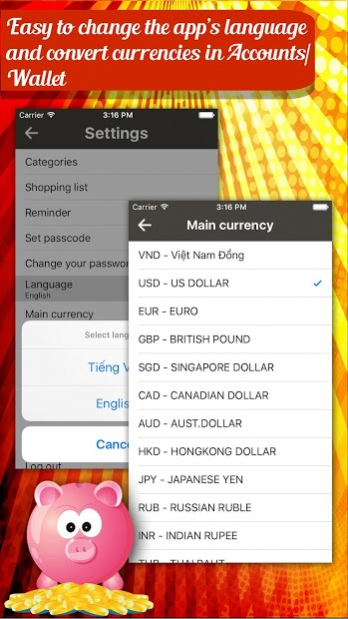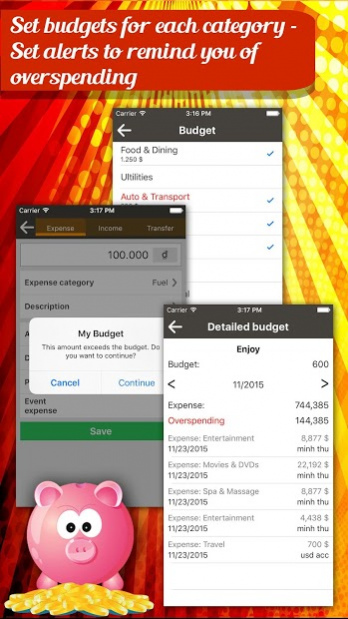My Budget - money management 2.6
Free Version
Publisher Description
*Best financial management tool *Simple but powerful and functional *A highly successful budget app
My budget is a money manager that helps you spend smarter and save more. The app includes a lot of useful features, so you’ll find it ridiculously simple to keep your budget on track. With My budget, it’s never been easier to stay current on your personal finance!
Features:
- Provide you with a clear and synthetic view of your transactions via beautiful graphs/charts
- Provide daily/ weekly/ monthly/ yearly statistics
- Protect your personal financial data by Passcode
- Input your financial transactions quickly
- Export data to PDF/ Excel files
- Set budgets to keep your spending under control
- Set alerts to remind you of overspending
- Daily/ monthly/ quarterly/ yearly reports and expense analysis are represented in form of pie charts
- Allow you to record transactions in Cash, Bank accounts, Savings as well as add a new subcategory to a parent category
- Share via Facebook, Twitter and Email
- Bring updates to the App Store regularly
- Built-in reminder
- Unlimited transactions
For any feedback, please feel free to contact us at support.ios@bhmedia.vn
Many thanks and best regards,
BHMEDIA ANDROID TEAM!
About My Budget - money management
My Budget - money management is a free app for Android published in the Accounting & Finance list of apps, part of Business.
The company that develops My Budget - money management is BHMEDIA. The latest version released by its developer is 2.6.
To install My Budget - money management on your Android device, just click the green Continue To App button above to start the installation process. The app is listed on our website since 2018-09-28 and was downloaded 1 times. We have already checked if the download link is safe, however for your own protection we recommend that you scan the downloaded app with your antivirus. Your antivirus may detect the My Budget - money management as malware as malware if the download link to bhmedia.mybudget is broken.
How to install My Budget - money management on your Android device:
- Click on the Continue To App button on our website. This will redirect you to Google Play.
- Once the My Budget - money management is shown in the Google Play listing of your Android device, you can start its download and installation. Tap on the Install button located below the search bar and to the right of the app icon.
- A pop-up window with the permissions required by My Budget - money management will be shown. Click on Accept to continue the process.
- My Budget - money management will be downloaded onto your device, displaying a progress. Once the download completes, the installation will start and you'll get a notification after the installation is finished.